When you have a lot of records to update in the MIM Service, LithnetRMA is your friend. And I mean your really good friend.
But sometimes things don’t go all your way. If you have a lot of objects to update, you might see this error after a few thousand have been processed:

I suspect there’s an internal pointer (SQL maybe?) that loses its way after a large block of records have been deleted. Sadly, even Search-ResourcesPaged has the same problem:
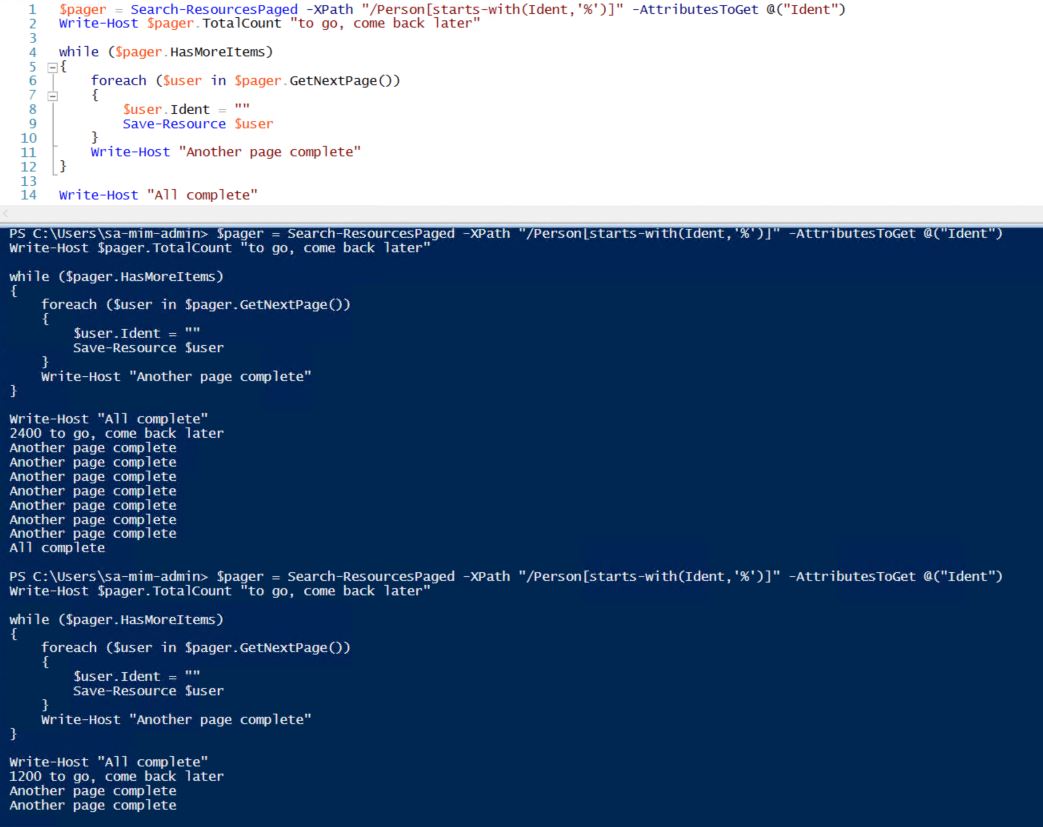
So you will need to put a ring on it. Well, a loop anyway:
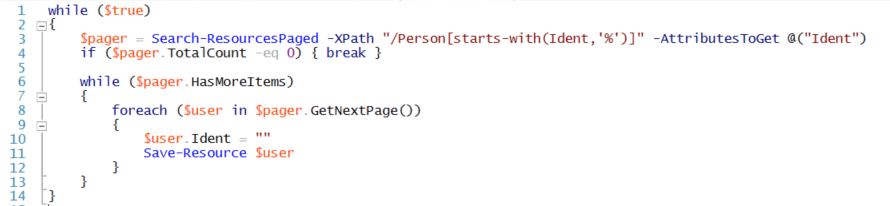
This sort of thing typically gives me a throughput of about 1 request per second, which isn’t stellar. Fortunately, Powershell ISE has a File -> New Powershell Window menu option, so you can open up a few windows and set yourself up with some hacky parallelisation:
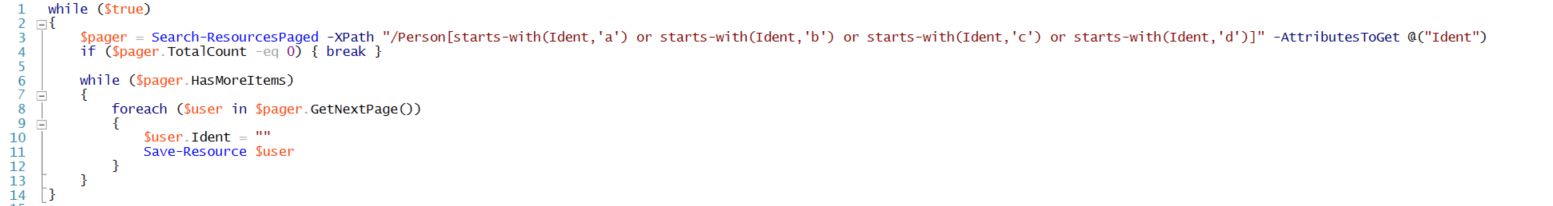
Take particularly note of the XPath here that processes Ident values starting with ‘a’, ‘b’, ‘c’ and ‘d’. In your second ISE tab, paste in the script and change it to process ‘e’, ‘f’, ‘g’ and ‘h’, and so on.
I find that I get good performance improvement up to around 5-6 windows running in parallel. Beyond that I don’t see a lot of request speed-up, but your mileage may vary!
Note: in this post’s screen snapshots “Ident” is a custom attribute that was being deprecated in the customer’s solution. I wanted to clear all the values currently in the MIM Service, in order to then let me remove the binding. Usually you’d use AccountName to divide objects up for parallel scripting, regardless of what attributes you are updating.